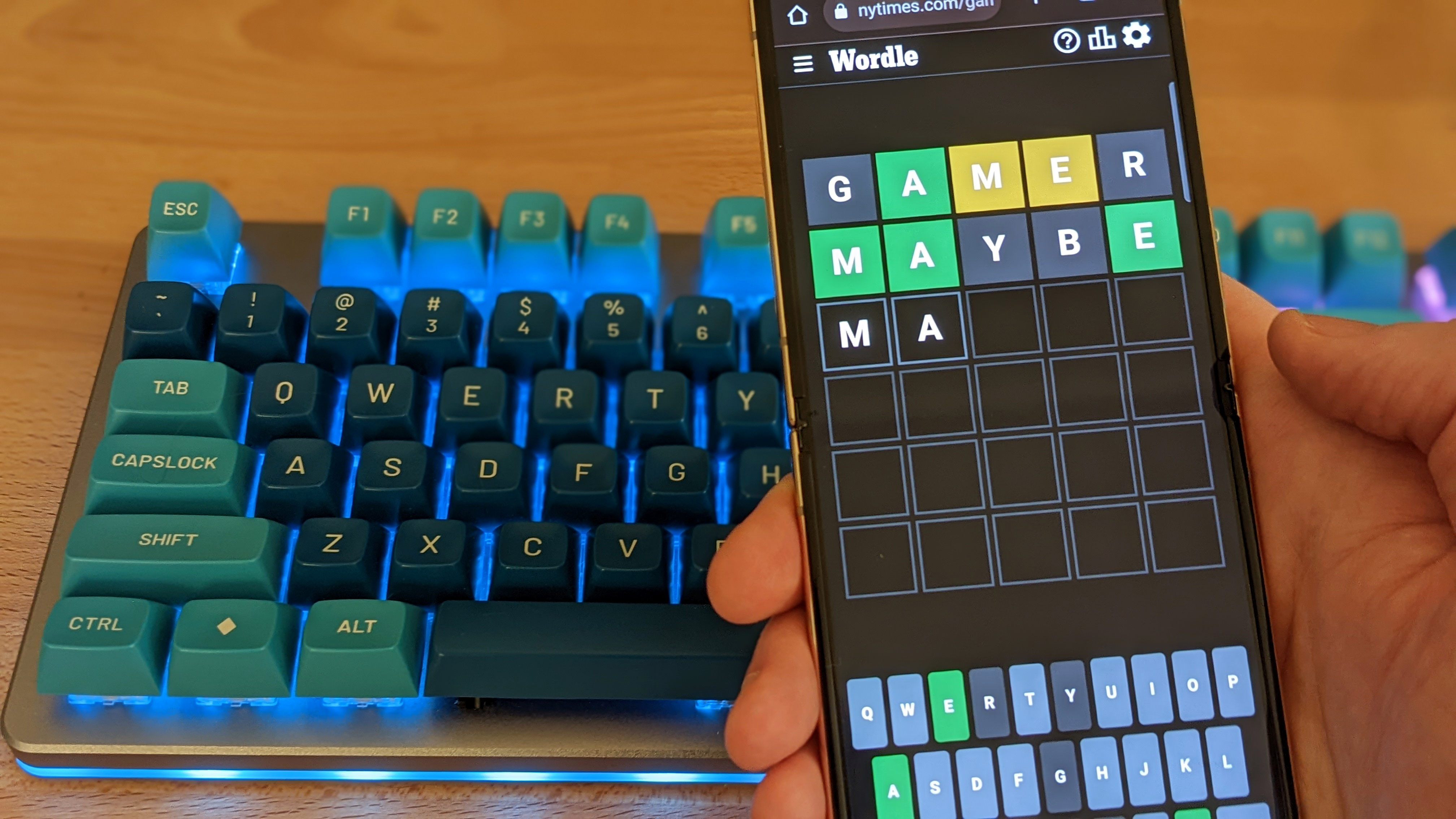Epson WorkForce Pro WF-7310 review
We tested out the Epson WorkForce Pro WF-7310 - a color inkjet printer ideal for small to medium-sized business.

Type: color A3 inkjet printer
Functions: Print only
Connectivity: USB, Wi-Fi, Ethernet
Data storage slots: None
Print speed: 25ppm (mono)
Paper capacity: 500 sheets
Print quality: 4,800 x 2,400 dpi
Scan quality: 1,200 x 2,400 dpi
Apple AirPrint: yes
Consumables included: 4x setup cartridges (350 mono pages, 300 color)
Dimensions/Weight: 515 x 400 x 298 mm (WxDxH)/13.5kg
The big Epson WorkForce Pro WF-7310 is a wide-format inkjet printer that uses vivid DURABrite Ultra pigment inks to churn out a high volume of glossy color pages at print-shop quality. With two 250-sheet input trays and XXL-yield ink cartridges available, it could suit a microbusiness or SMB with a busy and varied workflow.
Despite its impressive capacity, the Epson WorkForce Pro WF-7310 is competitively priced at around US$250 (about £210). There’s no fancy touchscreen interface, but it does have 5GHz Wi-Fi with AirPrint compatibility, a rapid print rate of 25ppm (pages per minute) and the ability to print on any size of paper or card up to A3+. But is it one of the best small business printers? Can it produce just about any kind of brochure or handout with a professional finish? We put it to the test.
Epson WorkForce Pro WF-7310: Design & build

What looks like a very large black box is actually a reasonably compact inkjet printer, given that it can handle A3+ size paper and store a whole ream of it in its twin paper trays. To load Tabloid or A3 sheets, you need to extend the paper drawers so it actually gets bigger, but it’s still way smaller than any wide-format laser printer.
Above the paper trays is the output tray and then the tilting control panel with its 6.1cm color LCD. Unfortunately, that display is not a touchscreen, so you’ll have to press the buttons alongside to operate it. At the back are connections for USB and Ethernet cables and a flap on top at the rear reveals the multipurpose input tray. This is especially useful for one-off print jobs because the paper path from here is quite flat, making it possible to print onto quite thick card.
The Epson WorkForce Pro WF-7310 hinges open to reveal the four DURABrite inkjet cartridges. The supplied setup carts do not contain much ink, as is so often the case, but you can buy XXL carts which contain enough to yield up to 2,200 pages.
Epson WorkForce Pro WF-7310: Features & specifications
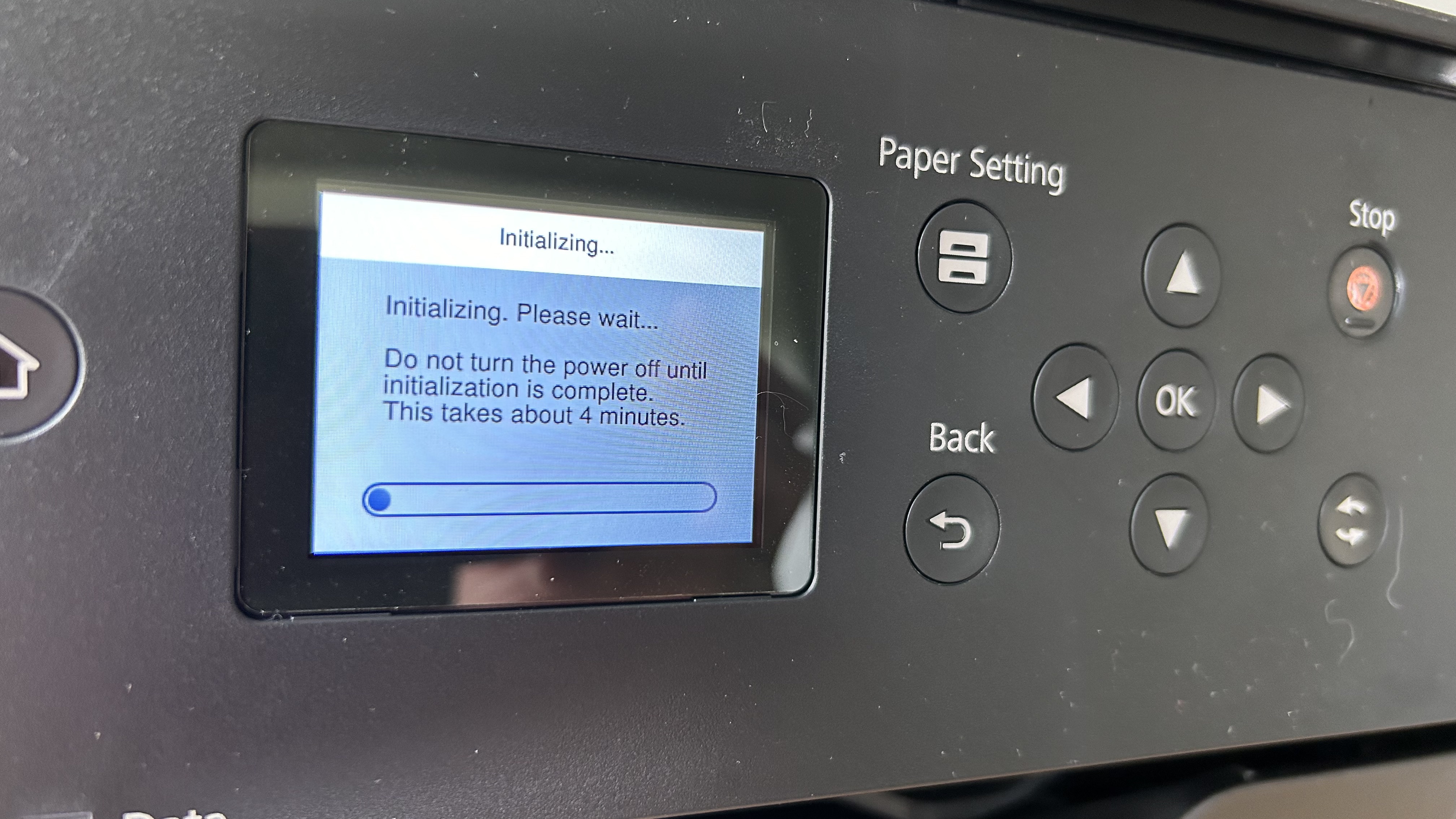
Being a mid-price print-only device, the Epson WorkForce Pro WF-7310 doesn’t bother with premium features like a touchscreen interface, NFC connectivity and a front USB Host port, but instead concentrates on specifications that will boost productivity and performance, such as the dual paper trays, rapid print speed and high print resolution.
The PrecisionCore printhead has a more dense nozzle array than cheaper Epson printers, with 256 nozzles per color and 800 for black. They deliver an image resolution of 4,800 x 2,400 DPI. And unlike Epson’s EcoTank range of ink tank printers, which uses soluble dye inks, the inks in this WorkForce printer are all pigment based. That makes printouts more durable and faster drying to better suit a busy office.
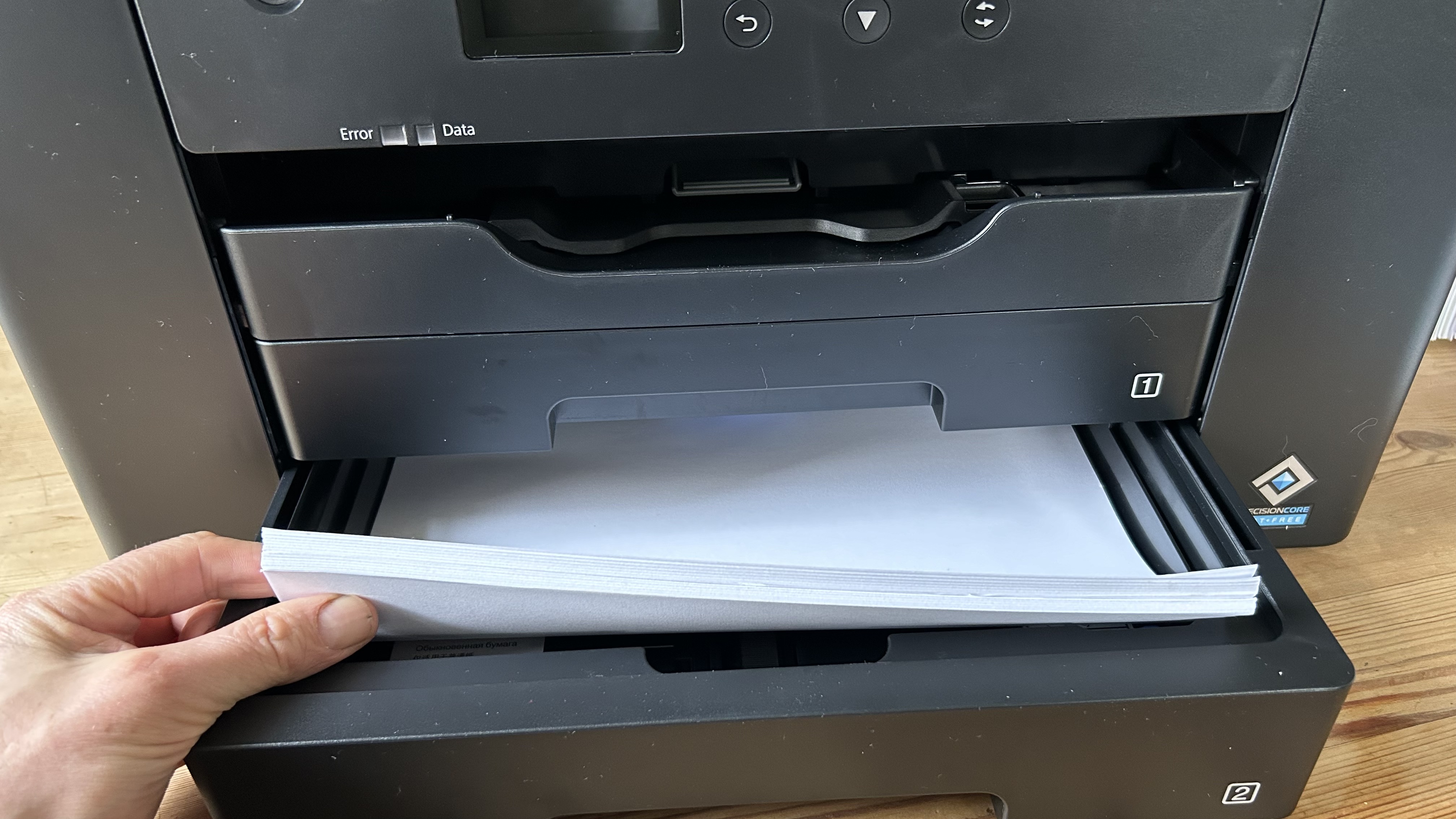
There are three paper trays in all, with the two main trays each holding up to 250 sheets of Tabloid or A3. Being an inkjet, it can print on a very wide selection of media, including coated photo paper, envelopes and thick card. 5GHz Wi-Fi is built in, with Wi-Fi Direct and AirPrint compatibility.
It prints quite quickly for an inkjet, with the rate for simplex monochrome pages given as 25ppm (pages per minute) and 12ppm for color pages. That’s slower than a laser printer of course, but the heat-free inkjet technology means there is no warm-up time so the FPOT (first page out time) is faster than your average laser.
Epson WorkForce Pro WF-7310: Setup & operation

The bundled setup instructions are very clear, but you won’t need them because when you turn on the printer for the first time, messages will appear on its display telling you exactly what to do. Setting the date and time is a bit tedious using the buttons and operating this printer would certainly be quicker with a touchscreen interface.
However, I didn’t have any problems working with the Epson WorkForce Pro WF-7310, and its three convenient paper trays and prompt printing made it very easy to use. There’s also a decent companion app called Epson Smart Panel for monitoring and controlling the printer remotely.
Epson WorkForce Pro WF-7310: Performance

The Epson WorkForce Pro WF-7310 performed well in all of our tests. It printed as quickly as advertised with no paper jams or misprints. In fact, it managed to print on considerably heavier paper than Epson recommends. Thanks to the relatively flat paper path from the rear multipurpose tray, I was able to feed through some pretty thick card with satisfying results.
Pages of plain text emerge at a steady rate in auto duplex mode and the bold black pigment looks very professional on plain paper. Turning to mixed color documents, the results are similarly striking. Using pigment-based C/M/Y inks in suspension instead of the more usual soluble dye-based inks, means the pages dry faster and the colors stand out more. The Epson WorkForce Pro WF-7310 is great for eye-catching brochures. It’s also pretty good at photographs. Feed it some glossy photo paper and you’ll get some near print-shop quality snaps back. It can’t match Epson’s photo printer range for image quality, which tend to use five or six dye-based inks to achieve a more natural finish than this office printer can manage, but it’s still impressive.
Best of all, it can print on A3+ paper, so turning out vivid posters is quick and easy. However, we burned through the ink in our setup cartridges pretty quickly, so while the performance was undoubtedly strong, it comes at a cost.
Epson WorkForce Pro WF-7310: Final verdict

This cartridge inkjet printer might not suit every small business, it’s not the absolute best printer we’ve ever tested, and it’s never going to be competitive when it comes to CCP (cost per page), but for those that need to print large professional-looking brochures on a regular basis, it could be ideal. The Epson WorkForce Pro WF-7310 prints quickly and well. Those fast-drying DURABrite pigment inks look great on a wide variety of media, including the kind of thick card that would choke most printers.
With two separate paper trays, each of them able to hold 250 sheets of A3/Tabloid paper and another multipurpose tray at the rear, this high-capacity printer is very convenient to use. It’s a pity there’s no touchscreen interface, or NFC reader, but that won’t stop us from highly recommending this capable color inkjet.
We tested the best A3 printers and these are our favorite models